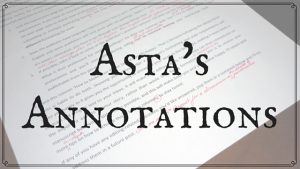
Obviously, when you are submitting a manuscript you will need to check the publisher’s requirements to ensure you have used the correct font type and size, the correct margins, and the correct paragraph style and line spacing. However, there are three other things for which you should also watch out, and which will make your editors love you.
 1) Tabs
1) Tabs
Tabs are evil. Never use tabs. If you wish to indent the first line of a paragraph, do so in the paragraph settings. Tabs can cause all sorts of issues when the publisher formats your manuscript for publication, so if you want to avoid their ire, leave that tab button well alone.
2) Double Spaces between Sentences
This was common practice in the days of hard-copy submission, but in the present era it is frowned upon. Unless the publisher specifically requests a double space after each full stop, stick to a single one.
3) Spaces after the Full Stop at the End of a Paragraph
This is something else that can cause formatting issues during eBook preparation. They tend to occur at times when a writer pauses before typing the next sentence, only to decide to start a new paragraph instead. When I self-edit my works prior to submission, I always check for this and delete any spaces that have slipped in. I’ve yet to find a way in Word to do this automatically, but either enabling paragraph markings or simply clicking the cursor at the end of each line will show you where they occur.
Hopefully following these three tips will help you submit beautifully formatted manuscripts. However, if anyone has any formatting queries, feel free to add a comment and I’ll do my best to answer them.
 Asta’s Annotations is a bi-monthly column in which author and editor Asta Idonea (aka Nicki J. Markus) discusses the world of LGBT publishing and offers tips and tricks to help budding authors.
Asta’s Annotations is a bi-monthly column in which author and editor Asta Idonea (aka Nicki J. Markus) discusses the world of LGBT publishing and offers tips and tricks to help budding authors.
Asta was born in England but now lives in South Australia. She has loved both reading and writing from a young age and is also a keen linguist, having studied several foreign languages.
Asta launched her writing career in 2011 and divides her efforts not only between MM and mainstream works but also between traditional and indie publishing. Her works span the genres, from paranormal to historical and from contemporary to fantasy. It just depends what story and which characters spring into her mind!
As a day job, Asta works as a freelance editor and proofreader, and in her spare time she enjoys music, theatre, cinema, photography, and sketching. She also loves history, folklore and mythology, pen-palling, and travel, all of which have provided plenty of inspiration for her writing. She is never found too far from her much-loved library/music room.
Save



Thanks for the tips, Asta. Can you comment on the number of spaces between sentences? I learned two spaces, but recently noted single spaces becoming common. Thoughts? Chris
Hi Chris
Yes, two spaces comes from the days of typewriters, where one space wasn’t sufficient to show a clear break. However, these days one space is generally the preference, unless a publisher states otherwise in their formatting requirements. If it’s not mentioned anywhere on their submissions page, it’s best to stick with one.
If I’m reading correctly, your third point is about a situation in which, if you have the Word formatting display turned on, you see: [sentence text] period space [paragraph symbol]
You can eliminate that by using Find/Replace:
In the find box, you hit the space-bar once and then type in “^p” (no quote marks, of course)
In the replace box, you type in “^p”
The “p” has to be lower case. Hit Replace All and that should take care of the problem. If by chance you have two spaces before the paragraph symbol, the find/replace is the same except for having two space-bar hits in the find.
Sorry if this came across as simplistic or condescending; it wasn’t intended that way.
Eric
Hi Eric. No, it’s not condescending at all. In fact, I’m thrilled with your comment. I’ve been wondering if there isn’t a way to catch them all in one fell swoop for ages, so I can’t wait to give this a try the next time I’m editing! Thanks so much for the tip!
That doesn’t work in my version of word (2003). That just finds the beginnings of words beginning with p. I have to hit then and select the paragraph mark.
OK, that dropped part of my message. After I hit Find I have to hit MORE and then SPECIAL the select the paragraph mark.
Asta, thanks so much for this! So far, I’ve only encountered one market that requested single-space ms, but I’ll keep my eyes open when I submit!
That’s interesting, Jeff. In my experience, they’ve all wanted singles. However, perhaps we have crossed meanings. I am not talking about line spacing but about spaces between sentences.
Ah! I get it now! Oh, I may get a hold of you later, I submitted a short-short where they wanted something with margins and tabs I jus didn’t understand! :)
Sure, Jeff. Any time! You can PM me on social media, or my email is on my blog.
This is how a publisher knows if their authors love them or not. :) Evil publishers get all of these things to make sure they have the worst time formatting the manuscript. Evil chipmunk authors giggle themselves into a puddle.
But seriously, the tabs thing and extra space thing people. It is such a pain and unnecessary. If you can’t figure out how to indent with your paragraph style, take a moment to ask someone, even your publisher and they would be happy to show you. It saves so many formatting headaches.
Exactly. When I’m editing for indie authors, I do these formatting tweaks for them as part of the edits. Publishers really appreciate it, as you say.